Five Things We Learned About StreamTask from Array Software
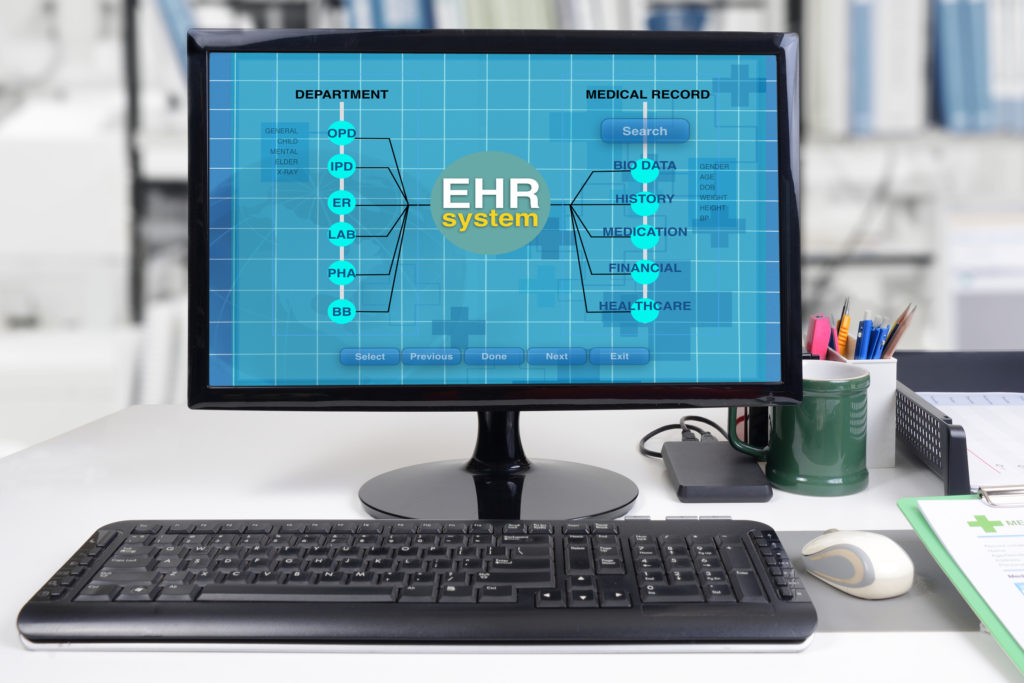
Testing Paragon® EHR Release Notes
This is written from a Paragon® EHR client perspective.
Good morning!! When I open my emails and a new Paragon® update/upgrade has been released. I stop reading my emails, palms sweat, and I take a deep breath. I download the kit, see how many pages of release notes there are, and pray there are not many items to test. I say out loud as a statement and not a question, “Testing, why test, can’t we just load the upgrade in the test environment and randomly go through the screens!!” I know, I must test everything before it is moved into the live environment. It is what it is. I take a break, walk around and share the wonderful news that another upgrade is available and we get to TEST the RELEASE NOTES! Legal pads everywhere, Excel spreadsheets galore, and a dry erase board to manage the process!
Now, we use StreamTask from Array Software. Good morning!! I open my emails and a new Paragon® update/upgrade has been released. I mark that email for follow-up and continue reading my emails. I take a break and get my morning juice. After downloading the kit I open StreamTask and import the release notes where they are parsed into individual tasks and sorted. I assign each group to the appropriate analyst and email them of the upcoming release notes testing.
LINK: https://www.palmetto-solutions.com/
Five Things We Learned About StreamTask from Array Software
-
No stress, no confusion, no headaches.
- No notepads, no Excel spreadsheets, and the dry erase boards.
-
It truly is that easy, which is why Palmetto has partnered with Array Software
-
Palmetto’s Consultants and Experts are proficient in testing Paragon® EHR Release Notes using StreamTask
- Now we look forward to the next Paragon® update/upgrade.
In conclusion, Palmetto Solutions as partnered with the right people, like SteamTask. How process is now streamlined and we get work done more quickly and efficiently.
